Create Custom Emojis with Genmoji on iOS 18: Everything You Need to Know
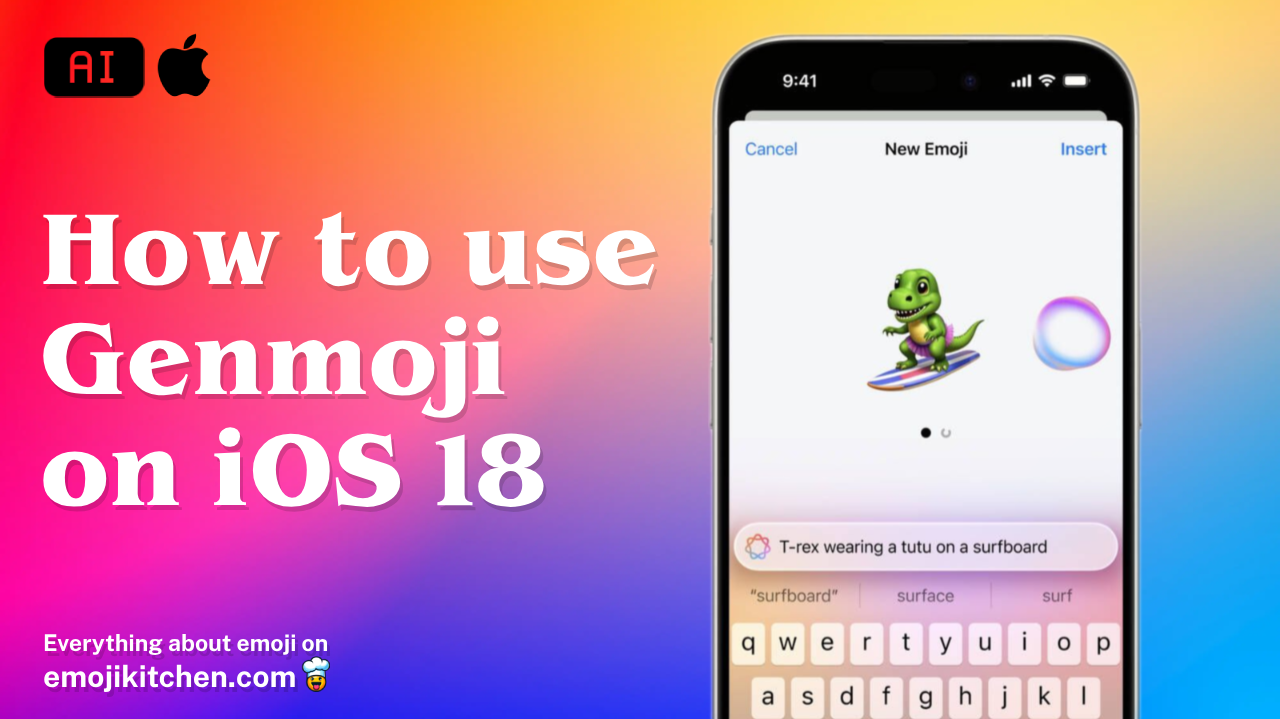
Genmoji is a new feature introduced in iOS 18 by Apple, which leverages AI to create custom emojis based on user descriptions. This feature allows users to generate unique emojis by typing a simple description, such as "a cat wearing sunglasses" or "a happy robot dancing". The AI then produces a new emoji based on the input. Genmoji is part of Apple's broader "Apple Intelligence" initiative and is designed to give users more expressive and personalized emoji options.
The feature was announced during Apple's WWDC 2024 event and is expected to become available with the full rollout of iOS 18 later in the year.
How Genmoji Works
Genmoji combines generative AI technology with Apple’s intuitive design to allow users to create custom emojis. Here’s how it works:
- AI-Powered Creation: When you type a description, the AI processes the text and generates a visual representation of the described emoji.
- Custom Options: The AI offers multiple variations of the Genmoji, providing users with a range of choices to match their preferences.
- Integration with Apple Services: Genmoji can be used seamlessly within Apple’s ecosystem, including Messages, FaceTime, and other apps.
This feature leverages the power of Apple’s M-series chipsets to deliver quick and accurate Genmoji creations, ensuring a smooth user experience.
How to Use Genmoji on iOS 18+
Here’s a step-by-step guide on how to use Genmoji:
- Update Your Device: Ensure your device is running iOS 18.
- Open the Messaging App: Navigate to the app where you want to use the Genmoji feature.
- Access Genmoji: Tap the emoji icon in the keyboard and select the Genmoji option.
- Create Your Genmoji: Type a description of the emoji you want to create, such as “a dancing dinosaur in a party hat.” The AI will generate an emoji based on your description.
- Customize Further: Choose from various options provided or refine your description for more accurate results.
- Use Your Genmoji: Insert the newly created Genmoji into your messages, use it as a sticker, or set it as a Tapback reaction.
What Phones Will Get Genmoji Feature?
Not all devices running iOS 18 will support Genmoji. Here’s a list of devices compatible with this feature:
- iPhone Models: Genmoji is available on the iPhone 15 Pro and iPhone 15 Pro Max. These models are equipped with the necessary hardware to support the advanced AI processing required for Genmoji.
- iPad and Mac Models: Devices with M-series chipsets, including the latest iPads and Macs, also support Genmoji.
It’s important to note that older devices, even if they can run iOS 18, might not have the hardware capabilities to use Genmoji due to the intensive AI processing involved.
Conclusion:
Genmoji in iOS 18 revolutionizes the way we communicate by allowing users to create highly personalized emojis. By combining generative AI with Apple’s robust hardware, Genmoji offers a unique and creative way to express emotions and ideas. Whether you’re using an iPhone 15 Pro or an M-series iPad, Genmoji provides a fun, innovative way to enhance your digital conversations. As Apple continues to integrate AI into its products, features like Genmoji highlight the future of personalized technology.


